We provide customers with various communication products at reasonable prices and high quality products and services

Smartax Ma5672 2ge + 8pots + Wifi Multi-service Optical Cat Wireless
5.0
Samples:
$500.0/piece | Min. order : 1 piece
Shipping:
FEDEX, DHL, ARAMEX, EMS, UPS, TNT and Air shipping & Ocean transportation
Place of Origin:
China
Payments:
L/C,D/A,D/P,T/T,Western Union,MoneyGram,OA
Lead Time:
1-10(pieces):3(days),11-100(pieces):7(days),101-500(pieces):15(days),>500(pieces):To be negotiated(days)
Brand Name:
hw
Model Number:
MA5672
design customization
Please fill out the form below to request a quote or to request more information about us. Please be sure to upload customized requirement documents or pictures, and we will get back to you as soon as possible with a response. we're ready to start working on your new project, contact us now to get started.
Please fill out the form below to request a quote or to request more information about us. please be as detailed as possible in your message, and we will get back to you as soon as possible with a response. we're ready to start working on your new project, contact us now to get started.
Use
other
Place of Origin
Guangdong, China
Type
Enterprise Switch
Products Description
The SmartAX MA5672 is carrier-class ONUs launched by HW dedicated for small and medium-sized enterprise (SME) access. The MA5672 provides one GPON/GE uplink port, 2*GE+8*POTS access.The MA5672 can be installed on desktops, in corridors, and in outdoor cabinets, support environment adaptability, and feature easy installation and maintenance.ts, support environment adaptability, and feature easy installation and maintenance.
Details Images
Specification
|
Port/Button
|
Function
|
|
ON/OFF
|
Power switch, which is used to power on or off the MA5672.
|
|
POWER
|
Power port, which is used to connect to a power adapter.
|
|
RESET
|
RESET button. Shortly pressing the RESET button restarts the MA5672; holding down the button (for longer than 10s) restores
factory defaults for the MA5672. |
|
OPTICAL
|
Optical port equipped with a rubber plug, which is used to connect to an optical fiber for upstream transmission.
|
|
|
The connector of the optical fiber connected to this port is the SC/UPC type.
|
|
LAN1 through LAN4
|
Autonegotiation Ethernet ports (RJ-45), which are used to connect to the Ethernet ports on PCs or IP set top boxes (STBs).
|
|
|
|
|
|
The ports comply with IEEE 802.3u.
|
|
|
Each port can be manually configured to work at 10 Mbit/s, 100 Mbit/s, or 1000 Mbit/s in half-duplex or full-duplex mode. The
ports support automatic adaptation between medium dependent interfaces (MDIs) and MDI-Xs. |
|
|
|
|
BBU
|
Battery monitoring port, which is used to monitor backup batteries.
|
FAQ
{{scoreAvg}}
{{item.score}} Stars
{{item.pre}}%
{{item.nickname ? (item.nickname.slice(0, 2) + '*****') : item.source === 1 ? 'mall buyer' : '--'}}
{{item.comment_time}}
Review in the {{item.country}}
{{itemAttr.params_key}}: {{itemAttr.params_value}}
Get in touch with us
just leave your email or phone number in the contact form so we can send you a free quote for our wide range of designs
Related Products
no data
Tel: +86 18328719811
Email: Lilicheng0510@163.com
Contact with us
Contact person: Dou Mao
WhatsApp: +86 18328719811
Add:
Flat/Rm P, 4/F, Lladro Centre, 72 Hoi Yuen Road, Kwun Tong, Hong Kong, China
Copyright © 2025 Intelligent Network INT Limited | Sitemap | Privacy Policy