We provide customers with various communication products at reasonable prices and high quality products and services
6 Tips To Avoid Overheating In Network Switches
Has your network switch been overheating lately? If so, you're not alone. Network switches are essential components in any IT infrastructure, but they can sometimes run hot if not properly managed. Overheating can lead to performance issues, downtime, and even permanent damage to your equipment.
To help you avoid these problems, we've put together six tips to keep your network switches cool and running smoothly. From proper ventilation to regular maintenance, these tips will ensure that your network stays up and running without any overheating issues.
Ensure Proper Ventilation
Proper ventilation is crucial to keeping your network switches cool. If your switches are located in a closed or poorly ventilated area, they can easily overheat. Make sure that there is plenty of space around your switches for air to flow freely. Additionally, consider installing fans or other cooling devices to help circulate cool air around your equipment.
Regularly check the temperature inside your server room or data center to ensure that it is within the recommended range for your network switches. If necessary, install air conditioning or other cooling systems to maintain a consistent and comfortable temperature for your equipment. By keeping your switches cool, you can prevent overheating and ensure optimal performance.
Keep Your Network Switches Clean
Dust and dirt can accumulate inside your network switches over time, obstructing airflow and causing them to overheat. Regularly clean your switches to remove any dust or debris that may have built up inside. Use a soft, dry cloth to wipe down the exterior of your switches, and use compressed air to blow out any dirt or dust that may be inside the device.
Additionally, make sure that the area around your switches is clean and free of clutter. Dust and debris can easily accumulate on and around your switches, hindering their ability to dissipate heat. By keeping your switches clean and well-maintained, you can prevent them from overheating and ensure optimal performance.
Monitor Your Network Switches
Monitoring the temperature of your network switches is crucial to preventing overheating. Use temperature monitoring software to keep track of the temperature inside your switches and set up alerts to notify you if the temperature exceeds a certain threshold. By regularly monitoring the temperature of your switches, you can quickly identify any potential overheating issues and take corrective action before they cause any problems.
In addition to monitoring the temperature of your switches, keep an eye on other key performance indicators, such as network traffic and CPU usage. High levels of network traffic or CPU usage can also contribute to overheating, so it's essential to keep track of these metrics as well. By monitoring your network switches closely, you can identify and address any potential issues before they escalate.
Implement Proper Cable Management
Proper cable management is essential to preventing overheating in your network switches. Poorly organized cables can obstruct airflow and cause your switches to overheat. Make sure that your cables are neatly organized and properly routed to allow for maximum airflow around your switches.
Consider using cable management tools, such as racks, trays, and ties, to keep your cables tidy and organized. By properly managing your cables, you can prevent them from interfering with the airflow in your server room or data center and ensure that your switches stay cool and efficient. Proper cable management is a simple yet effective way to prevent overheating in your network switches and maintain optimal performance.
Perform Regular Maintenance
Regular maintenance is key to preventing overheating in your network switches. Conduct regular inspections of your switches to check for any signs of wear or damage. Replace any worn or damaged components, such as fans or power supplies, to ensure that your switches continue to operate efficiently.
Additionally, schedule routine maintenance tasks, such as cleaning, firmware updates, and performance checks, to keep your switches in top condition. By staying on top of regular maintenance, you can prevent overheating issues and ensure that your network switches continue to perform at their best.
In conclusion, overheating is a common problem in network switches, but with the right precautions, it can be easily avoided. By ensuring proper ventilation, keeping your switches clean, monitoring their temperature, implementing proper cable management, and performing regular maintenance, you can keep your network switches cool and running smoothly. Remember, prevention is always better than cure when it comes to overheating, so take the necessary steps to protect your equipment and avoid any potential issues. Your network switches will thank you for it in the long run!
Welcome to the sci-fi factory in the real world
Surprisingly, the SAIC Ningde factory took only 17 months from project initiation to completion and production. Currently, the factory has four major production workshops, with the ability to produce 5 vehicle platforms and 10 vehicle hybrid lines, enabling the simultaneous production of new energy vehicles and traditional power vehicles. According to statistics, the Ningde factory can currently produce an average of one car per minute and 240000 new cars per year!
Email: Lilicheng0510@163.com
Flat/Rm P, 4/F, Lladro Centre, 72 Hoi Yuen Road, Kwun Tong, Hong Kong, China