We provide customers with various communication products at reasonable prices and high quality products and services
Enterprise Switch Security Reinforcement: Practical Configuration Of 802.1X Authentication And Port
Whether you are a seasoned IT professional or just starting in the field, understanding the importance of enterprise switch security is crucial in maintaining the integrity and safety of your network. In today's digital age, where cyber threats are constantly evolving, it is essential to implement robust security measures to protect your valuable data and resources. One effective way to reinforce switch security is through the practical configuration of 802.1X authentication and port isolation.
802.1X Authentication: Enhancing Network Security
802.1X authentication is a security protocol that provides an additional layer of protection by requiring users and devices to authenticate themselves before being granted access to the network. This authentication method is particularly important in enterprise environments where multiple users and devices are connected to the network simultaneously. By implementing 802.1X authentication, organizations can ensure that only authorized users and devices are allowed to access network resources, thus reducing the risk of unauthorized access and potential security breaches.
To configure 802.1X authentication on an enterprise switch, you will need to install a RADIUS (Remote Authentication Dial-In User Service) server, which will be responsible for authenticating users and devices connecting to the network. The switch will act as a supplicant, requesting authentication from the RADIUS server before allowing access to the network. When a user or device attempts to connect to the network, the switch will prompt them to provide their credentials, such as a username and password. These credentials will then be forwarded to the RADIUS server for verification, and access will be granted or denied based on the authentication results.
In addition to providing an extra layer of security, 802.1X authentication also allows organizations to enforce strict access control policies. By defining specific rules and policies within the RADIUS server, administrators can determine which users and devices have access to certain network resources. For example, administrators can create different user profiles with varying levels of access privileges, ensuring that sensitive data is only accessible to authorized personnel.
Port Isolation: Controlling Traffic Flow
Port isolation is another essential security feature that can be configured on enterprise switches to enhance network security. Port isolation allows administrators to restrict the flow of traffic between ports on the switch, effectively isolating devices connected to different ports from communicating with each other. This isolation can help prevent unauthorized access and minimize the spread of malware or viruses within the network.
To configure port isolation on an enterprise switch, administrators can create virtual LANs (VLANs) and assign specific ports to each VLAN. By segregating devices into separate VLANs, administrators can control which devices are allowed to communicate with each other and which devices are isolated from the rest of the network. For example, devices in the same department or team can be grouped into a VLAN to facilitate communication among team members, while devices from different departments can be isolated to prevent unauthorized access.
Port isolation is particularly useful in environments where guest devices or untrusted devices are connected to the network. By isolating these devices into separate VLANs, organizations can ensure that they do not pose a security risk to the rest of the network. Additionally, port isolation can help prevent network congestion by segmenting traffic flow and limiting the bandwidth available to each VLAN, thus improving network performance and stability.
Implementation Best Practices
When configuring 802.1X authentication and port isolation on your enterprise switches, it is essential to follow best practices to ensure the security and reliability of your network. Here are some tips to help you implement these security features effectively:
1. Update firmware: Before configuring any security features on your switches, make sure to update the firmware to the latest version to patch any known vulnerabilities and ensure compatibility with the security protocols you plan to implement.
2. Secure RADIUS server: Protect your RADIUS server by using strong authentication methods, such as two-factor authentication, and encrypting communication between the switch and the server to prevent unauthorized access or data interception.
3. Define access policies: Clearly define access policies within the RADIUS server to specify which users and devices are allowed to connect to the network and what level of access they have. Regularly review and update these policies to adapt to changing security requirements.
4. Monitor network activity: Implement network monitoring tools to track network activity and detect any unauthorized access or suspicious behavior. Monitor logs generated by the switch and RADIUS server to identify potential security incidents and take appropriate action.
5. Conduct regular audits: Conduct security audits and penetration tests on your network to identify potential vulnerabilities and assess the effectiveness of your security measures. Address any weaknesses or gaps in security promptly to mitigate risks and enhance network security.
By following these best practices and implementing robust security measures, you can reinforce the security of your enterprise switches and protect your network from potential security threats.
Conclusion
In conclusion, securing enterprise switches is essential in safeguarding your network infrastructure and data from cyber threats. By configuring 802.1X authentication and port isolation on your switches, you can enhance network security and control access to network resources effectively. These security features provide an additional layer of protection against unauthorized access and help prevent the spread of malware or viruses within the network.
Implementing 802.1X authentication allows organizations to enforce strict access control policies and authenticate users and devices connecting to the network. Port isolation, on the other hand, helps control traffic flow and isolate devices into separate VLANs, minimizing the risk of unauthorized access and network congestion. By following best practices and regularly monitoring network activity, you can strengthen the security of your enterprise switches and ensure the integrity and safety of your network.
In today's rapidly evolving threat landscape, investing in robust security measures is crucial in protecting your organization's assets and maintaining a secure network environment. By implementing 802.1X authentication and port isolation on your enterprise switches, you can strengthen your network security posture and defend against potential security threats effectively. Stay vigilant, stay proactive, and stay secure.
Welcome to the sci-fi factory in the real world
Surprisingly, the SAIC Ningde factory took only 17 months from project initiation to completion and production. Currently, the factory has four major production workshops, with the ability to produce 5 vehicle platforms and 10 vehicle hybrid lines, enabling the simultaneous production of new energy vehicles and traditional power vehicles. According to statistics, the Ningde factory can currently produce an average of one car per minute and 240000 new cars per year!
Email: Lilicheng0510@163.com
Flat/Rm P, 4/F, Lladro Centre, 72 Hoi Yuen Road, Kwun Tong, Hong Kong, China