We provide customers with various communication products at reasonable prices and high quality products and services
Monitoring And Troubleshooting Technology Of Wireless Network
Wireless networks have become an integral part of our daily lives, enabling us to stay connected no matter where we are. Whether at home, in the office, or on the go, the convenience of wireless connectivity cannot be overstated. However, like any technology, wireless networks are not without their challenges. Network administrators and IT professionals must constantly monitor and troubleshoot wireless networks to ensure optimal performance and reliability.
Monitoring Wireless Networks
Monitoring a wireless network involves keeping track of various key performance indicators to ensure that the network is functioning as intended. This includes monitoring signal strength, network congestion, packet loss, and latency. By regularly monitoring these metrics, network administrators can proactively identify and address issues before they negatively impact users.
Signal strength is a critical metric to monitor in a wireless network. A strong signal ensures fast and reliable connectivity, while a weak signal can lead to dropped connections and slow data transfer speeds. Network administrators can use tools such as signal strength meters or wireless network analyzers to measure signal strength and identify areas with poor coverage.
Network congestion is another common issue in wireless networks, especially in high-traffic environments such as office buildings or public spaces. Congestion can lead to slow speeds, dropped connections, and poor overall network performance. By monitoring network traffic and identifying patterns of congestion, administrators can take steps to alleviate the problem, such as adding more access points or adjusting channel settings.
Packet loss and latency are also critical metrics to monitor in a wireless network. Packet loss occurs when data packets are dropped during transmission, leading to data retransmissions and slower speeds. Latency, or the delay between sending and receiving data packets, can impact real-time applications such as voice and video calls. By monitoring packet loss and latency, administrators can pinpoint the root cause of performance issues and take corrective action.
Troubleshooting Wireless Networks
Despite proactive monitoring, issues can still arise in wireless networks that require troubleshooting to resolve. Troubleshooting a wireless network involves identifying the underlying cause of a problem and taking appropriate action to restore normal operation. Common issues in wireless networks include interference, coverage gaps, and misconfigured settings.
Interference from other electronic devices, such as microwaves or cordless phones, can disrupt wireless signals and cause connectivity issues. By using spectrum analyzers or Wi-Fi scanners, administrators can identify sources of interference and take steps to mitigate their impact, such as relocating devices or changing channel settings.
Coverage gaps are another common issue in wireless networks, especially in large or multi-story buildings. By conducting site surveys and heat mapping, administrators can identify areas with poor coverage and strategically place access points to improve signal strength and coverage. Additionally, adjusting transmit power settings or antenna orientations can help fill coverage gaps and enhance network performance.
Misconfigured settings can also lead to issues in wireless networks, such as incorrect security settings or channel configurations. By conducting regular audits of network settings and configurations, administrators can identify and correct any misconfigurations that may be impacting network performance. Additionally, updating firmware and software on network devices can help address known security vulnerabilities and ensure the network is running smoothly.
Wireless Network Monitoring Tools
To effectively monitor and troubleshoot wireless networks, network administrators rely on a variety of specialized tools and software solutions. These tools provide real-time visibility into network performance, help identify issues quickly, and streamline troubleshooting processes. Some popular wireless network monitoring tools include:
- Wireshark: A powerful network protocol analyzer that captures and displays data packets on a network in real time. Wireshark is widely used for troubleshooting network issues and identifying performance bottlenecks.
- SolarWinds Network Performance Monitor: A comprehensive network monitoring tool that provides detailed insights into network performance, traffic patterns, and device health. SolarWinds NPM offers customizable dashboards, alerts, and reports to help administrators proactively manage their networks.
- Ekahau Site Survey: A wireless site survey tool that helps administrators plan, design, and optimize wireless networks for maximum coverage and performance. Ekahau Site Survey uses predictive modeling and real-time data collection to create accurate heat maps and identify potential coverage issues.
- NetSpot: A Wi-Fi survey and analysis tool that helps administrators visualize, analyze, and troubleshoot wireless networks. NetSpot offers detailed heat maps, signal strength measurements, and channel interference analysis to optimize network performance.
- PRTG Network Monitor: A unified network monitoring solution that provides comprehensive monitoring of wireless networks, servers, applications, and devices. PRTG Network Monitor offers customizable alerts, reports, and dashboards for proactive network management.
By leveraging these tools and solutions, network administrators can effectively monitor and troubleshoot wireless networks, ensuring optimal performance and reliability for users. Whether detecting network congestion, identifying interference sources, or optimizing coverage, these tools play a crucial role in maintaining a seamless wireless network environment.
Best Practices for Wireless Network Monitoring and Troubleshooting
In addition to using specialized tools and software solutions, there are several best practices that network administrators can follow to improve the monitoring and troubleshooting of wireless networks. These best practices help ensure reliable connectivity, optimal performance, and efficient problem resolution. Some key best practices include:
- Regularly monitor key performance indicators such as signal strength, network congestion, packet loss, and latency to proactively identify and address issues.
- Conduct periodic site surveys and heat mapping to optimize coverage and placement of access points for maximum signal strength and coverage.
- Implement security best practices such as strong encryption, firewall settings, and regular firmware updates to protect the network from security threats and vulnerabilities.
- Create network documentation and configuration backups to quickly restore network settings in case of configuration changes or device failures.
- Train staff on proper network monitoring and troubleshooting procedures to improve response times and resolution of network issues.
- Work closely with vendors and service providers to stay informed about new technologies, updates, and best practices for wireless network monitoring and troubleshooting.
By following these best practices and leveraging the right tools, network administrators can effectively monitor and troubleshoot wireless networks, ensuring reliable connectivity, optimal performance, and a seamless user experience. With the increasing reliance on wireless connectivity in today's digital world, proactive monitoring and efficient troubleshooting are essential to maintaining a healthy and robust wireless network environment.
In conclusion, monitoring and troubleshooting technology for wireless networks is essential for ensuring optimal performance and reliability in today's connected world. By proactively monitoring key performance indicators, identifying and addressing network issues, and leveraging specialized tools and best practices, network administrators can maintain a seamless wireless network environment for users. With the right strategies and solutions in place, organizations can maximize the benefits of wireless connectivity while minimizing downtime and disruptions. Whether monitoring signal strength, troubleshooting network congestion, or optimizing coverage, effective wireless network monitoring and troubleshooting are critical components of successful network management.
Welcome to the sci-fi factory in the real world
Surprisingly, the SAIC Ningde factory took only 17 months from project initiation to completion and production. Currently, the factory has four major production workshops, with the ability to produce 5 vehicle platforms and 10 vehicle hybrid lines, enabling the simultaneous production of new energy vehicles and traditional power vehicles. According to statistics, the Ningde factory can currently produce an average of one car per minute and 240000 new cars per year!
Email: Lilicheng0510@163.com
Flat/Rm P, 4/F, Lladro Centre, 72 Hoi Yuen Road, Kwun Tong, Hong Kong, China