We provide customers with various communication products at reasonable prices and high quality products and services
Switch Firmware Upgrade Trap: How To Avoid Downtime Caused By Version Conflicts?
Upgrading firmware on network switches is a critical task to ensure that your network infrastructure remains up to date with the latest features, security patches, and bug fixes. However, sometimes firmware upgrades can lead to unexpected downtime due to version conflicts. In this article, we will explore how you can avoid falling into the firmware upgrade trap and maintain a stable and reliable network.
Understanding the Importance of Firmware Upgrades
Firmware is a type of software that is embedded into hardware devices, such as network switches, to control and manage the device's operation. Firmware upgrades are essential because they often contain security patches that help protect your network from cyber threats. Additionally, firmware upgrades may introduce new features and enhancements that can improve the performance and functionality of your network switches. Without regular firmware updates, your network switches may become vulnerable to cyber-attacks, experience performance issues, and lack compatibility with newer technologies.
Common Causes of Downtime During Firmware Upgrades
One of the most common causes of downtime during firmware upgrades is version conflicts. Version conflicts occur when the firmware version on a network switch is not compatible with the version of the new firmware being installed. This can lead to the network switch malfunctioning, becoming unresponsive, or even crashing. To avoid version conflicts, it is important to carefully check the compatibility of the new firmware with your network switch model and its current firmware version before initiating the upgrade process. Additionally, it is recommended to backup the current firmware configuration before performing an upgrade to revert to the previous version in case of any issues.
Best Practices for Firmware Upgrades
To avoid downtime caused by version conflicts during firmware upgrades, follow these best practices:
1. Research the compatibility of the new firmware with your network switch model and its current firmware version.
2. Backup the current firmware configuration before initiating the upgrade process to have a failsafe in case of issues.
3. Schedule firmware upgrades during off-peak hours to minimize the impact on network operations.
4. Test the new firmware in a controlled environment before deploying it to production to identify any compatibility issues.
5. Monitor the network switch during the upgrade process for any signs of malfunction or errors.
How to Perform a Firmware Upgrade Safely
Performing a firmware upgrade safely requires careful planning and execution. Here are the steps to follow:
1. Download the latest firmware version from the manufacturer's website and verify its compatibility with your network switch model.
2. Backup the current firmware configuration using the switch's management interface or command line interface.
3. Schedule the firmware upgrade during a maintenance window when network downtime is acceptable.
4. Disable any unnecessary services or features on the network switch to minimize the risk of conflicts during the upgrade process.
5. Upload the new firmware to the network switch using the management interface or command line interface.
6. Verify the successful installation of the new firmware and test the network switch to ensure that it is functioning correctly.
7. Monitor the network switch for any signs of performance issues or errors after the firmware upgrade.
Conclusion
Firmware upgrades are essential for maintaining the security and performance of your network switches. However, version conflicts during firmware upgrades can lead to unexpected downtime and network disruptions. By following best practices, carefully planning the upgrade process, and monitoring the network switch's performance, you can avoid falling into the firmware upgrade trap and ensure a smooth and successful upgrade experience. Remember to always backup the current firmware configuration, test the new firmware in a controlled environment, and schedule upgrades during off-peak hours to minimize the impact on network operations. With proper preparation and caution, you can safeguard your network from version conflicts and maintain a stable and reliable infrastructure.
Welcome to the sci-fi factory in the real world
Surprisingly, the SAIC Ningde factory took only 17 months from project initiation to completion and production. Currently, the factory has four major production workshops, with the ability to produce 5 vehicle platforms and 10 vehicle hybrid lines, enabling the simultaneous production of new energy vehicles and traditional power vehicles. According to statistics, the Ningde factory can currently produce an average of one car per minute and 240000 new cars per year!
Email: Lilicheng0510@163.com
Flat/Rm P, 4/F, Lladro Centre, 72 Hoi Yuen Road, Kwun Tong, Hong Kong, China