We provide customers with various communication products at reasonable prices and high quality products and services
Switch QoS Policy Design: How To Reserve 20% Bandwidth For Video Conferencing?
Switch QoS policy design is crucial for ensuring that different types of network traffic receive the appropriate level of service. One common scenario is the need to reserve a specific amount of bandwidth for video conferencing to ensure high-quality communication. In this article, we will explore how to configure a QoS policy on a switch to reserve 20% of the available bandwidth for video conferencing traffic.
Understanding QoS and Bandwidth Reservation
Quality of Service (QoS) is a set of techniques used to manage network resources and prioritize certain types of traffic over others. By implementing QoS policies, network administrators can ensure that critical applications, such as video conferencing, receive the necessary bandwidth and are not affected by other types of traffic.
Bandwidth reservation is a specific QoS technique that allows administrators to allocate a certain percentage of available bandwidth for a particular type of traffic. In the case of video conferencing, reserving bandwidth ensures that real-time communication remains smooth and uninterrupted, even during periods of high network congestion.
To reserve bandwidth for video conferencing, we need to configure a QoS policy on the switch that prioritizes this type of traffic and allocates the desired percentage of bandwidth accordingly.
Configuring a QoS Policy on the Switch
To begin, log in to the switch's management interface and navigate to the QoS settings. Here, you will find options to create and configure QoS policies based on different criteria, such as DSCP markings, VLAN tags, or MAC addresses.
Create a new QoS policy specifically for video conferencing traffic. Specify the criteria for identifying video conferencing packets, such as the DSCP value or port number associated with the traffic. Once the criteria are defined, you can set the policy to prioritize this traffic and reserve the desired amount of bandwidth.
Next, assign the QoS policy to the switch ports where video conferencing traffic is expected to flow. By applying the policy at the port level, you can ensure that all packets passing through those ports are subject to the specified QoS rules.
Adjusting Bandwidth Allocation
Once the QoS policy is in place, you can adjust the bandwidth allocation to reserve 20% for video conferencing traffic. This allocation can be done using the switch's traffic shaping or rate limiting features, depending on the available options.
For example, if the switch supports traffic shaping, you can configure a shaping policy that limits the maximum bandwidth available for non-video conferencing traffic, effectively reserving the remaining bandwidth for video conferencing. Alternatively, rate limiting can be used to set a maximum data rate for non-video traffic, ensuring that video conferencing packets receive priority access to the bandwidth.
Test the configuration by initiating video conferencing sessions and monitoring the network performance. Verify that the reserved bandwidth is indeed allocated to video conferencing traffic and that other types of traffic do not impact the quality of the communication.
Monitoring and Optimization
After implementing the QoS policy and bandwidth reservation, it is essential to monitor the network performance regularly and make adjustments as needed. Use monitoring tools to analyze traffic patterns, identify congestion points, and optimize the QoS policies accordingly.
If the reserved bandwidth is not sufficient for video conferencing traffic, consider increasing the allocation or revising the QoS policy to prioritize this traffic even further. On the other hand, if the reserved bandwidth is consistently underutilized, you may be able to allocate more bandwidth to other types of traffic without impacting video conferencing quality.
Regularly review and fine-tune the QoS policies to ensure that they continue to meet the needs of your network environment. By staying vigilant and proactive, you can maintain optimal performance for critical applications like video conferencing.
In conclusion, configuring a QoS policy to reserve 20% bandwidth for video conferencing is a powerful way to ensure high-quality communication on your network. By understanding the principles of QoS, creating dedicated policies, and adjusting bandwidth allocations, you can prioritize video conferencing traffic and guarantee a smooth user experience. Stay proactive in monitoring and optimizing your QoS settings to keep pace with changing network demands and deliver reliable performance for all applications.
Welcome to the sci-fi factory in the real world
Surprisingly, the SAIC Ningde factory took only 17 months from project initiation to completion and production. Currently, the factory has four major production workshops, with the ability to produce 5 vehicle platforms and 10 vehicle hybrid lines, enabling the simultaneous production of new energy vehicles and traditional power vehicles. According to statistics, the Ningde factory can currently produce an average of one car per minute and 240000 new cars per year!
Email: Lilicheng0510@163.com
Flat/Rm P, 4/F, Lladro Centre, 72 Hoi Yuen Road, Kwun Tong, Hong Kong, China