We provide customers with various communication products at reasonable prices and high quality products and services
The Ultimate Guide To Choosing An NVR: Safeguarding Your Home And Business
Home and business security are top priorities for many people, and one of the best ways to ensure the safety of your property is by investing in a high-quality Network Video Recorder (NVR). NVRs are essential for capturing and storing footage from your security cameras, providing you with peace of mind and the ability to review footage in case of any incidents. With so many options available on the market, choosing the right NVR can be overwhelming. In this ultimate guide, we will explore everything you need to know to select the best NVR to safeguard your home and business.
Understanding NVRs: What Are They and How Do They Work?
Network Video Recorders (NVRs) are digital recording devices that connect to your IP cameras to store video footage. Unlike traditional DVRs, which require analog cameras, NVRs are designed to work specifically with IP cameras, offering higher resolution and more advanced features. NVRs come in various configurations, from standalone units to rack-mounted systems, each offering different capabilities based on the number of channels and storage capacity. NVRs are typically powered by Ethernet cables, enabling data transmission and power delivery to connected cameras simultaneously.
NVRs are equipped with software that allows you to access live footage, review recordings, and customize settings remotely through a web browser or a dedicated app. This software provides advanced features such as motion detection, scheduled recording, and email alerts, making it easy to manage your security system efficiently. Overall, NVRs are essential components of modern surveillance systems, offering reliable storage and playback of video footage to protect your home or business.
Factors to Consider When Choosing an NVR
When selecting an NVR for your security system, several factors should be taken into account to ensure you get the right device for your needs. The following are some key considerations to keep in mind:
Storage Capacity: The storage capacity of an NVR determines how much footage it can store before overwriting older recordings. Consider the number of cameras you have, the desired recording quality, and the length of time you want to retain footage when choosing an NVR with the appropriate storage capacity.
Number of Channels: The number of channels on an NVR indicates how many cameras it can support. Make sure to select an NVR with enough channels to accommodate all your cameras, allowing for future expansions if needed.
Resolution Support: Different NVRs support varying resolutions, so choose a device that is compatible with the resolution of your cameras for optimal video quality. Higher resolutions provide clearer images but require more storage space.
Remote Access: Look for an NVR that offers remote access capabilities, allowing you to view live footage and playback recordings from anywhere using a mobile device or computer. This feature is crucial for monitoring your property while away from home or the office.
Network Connectivity: Ensure that the NVR you choose has stable network connectivity, either through Ethernet or Wi-Fi, to maintain a reliable connection with your cameras. A strong network connection is essential for seamless video streaming and data transfer.
By considering these factors, you can select an NVR that meets your specific requirements and provides the security features you need for your home or business.
Top NVR Brands: Leading the Industry with Innovation
As the demand for security systems continues to grow, several top brands have established themselves as industry leaders in providing high-quality NVR solutions. These brands offer a wide range of products with varying features and capabilities to suit different security needs. Some of the top NVR brands include:
1. Hikvision: Hikvision is a global leader in surveillance technology, known for its innovative products and advanced security solutions. Their NVRs are designed to work seamlessly with Hikvision cameras, offering high-definition video recording and playback capabilities.
2. Dahua: Dahua is another prominent manufacturer of security equipment, offering a comprehensive range of NVRs for both residential and commercial applications. Their NVRs feature cutting-edge technology, such as AI-powered analytics and remote monitoring capabilities.
3. Axis Communications: Axis Communications specializes in network video solutions, providing NVRs that deliver exceptional performance and reliability. Their NVRs are compatible with a wide range of camera brands and offer advanced security features for enhanced protection.
4. Lorex: Lorex is a trusted provider of security systems, offering user-friendly NVR solutions for easy installation and setup. Their NVRs support multiple camera channels and come equipped with features like motion detection and mobile alerts.
5. Reolink: Reolink is a popular choice for affordable yet reliable NVR systems, offering customizable options for both residential and commercial use. Their NVRs provide high-definition recording and remote access features for convenient monitoring.
Each of these brands brings unique strengths to the table, so it's essential to research and compare their products to find the best NVR for your security needs.
Installation and Setup: Ensuring a Smooth Integration with Your Security System
Once you've chosen the right NVR for your home or business, the next step is to install and set up the device to ensure seamless integration with your security system. Follow these steps to properly install and configure your NVR:
1. Choose a Central Location: Select a central location for your NVR that is easily accessible and well-ventilated. Ensure that the NVR is placed in a secure area to prevent tampering or theft.
2. Connect Cameras: Connect your IP cameras to the NVR using Ethernet cables or a wireless connection. Make sure to follow the manufacturer's instructions for proper camera setup and configuration.
3. Power On the NVR: Plug in the NVR and power it on to initiate the setup process. Follow the on-screen instructions to configure settings such as time zone, network connection, and user accounts.
4. Configure Recording Settings: Customize the recording settings on the NVR, such as resolution, frame rate, and recording mode. Adjust these settings based on your preferences and storage requirements.
5. Set Up Remote Access: Enable remote access on the NVR to monitor your cameras from anywhere using a smartphone, tablet, or computer. Create user accounts and set up notifications for alerts.
6. Test the System: Perform a test of your security system to ensure that the cameras are recording correctly and the NVR is storing footage properly. Check live footage and playback recordings to verify functionality.
By following these installation and setup steps, you can ensure that your NVR is properly integrated into your security system, providing reliable surveillance and peace of mind for your home or business.
Conclusion: Enhancing Security with the Right NVR
Selecting the right NVR for your home or business is a crucial step in enhancing security and ensuring the safety of your property. By understanding the features and capabilities of NVRs, considering key factors during the selection process, exploring top brands in the industry, and following proper installation and setup procedures, you can create a robust security system that meets your needs. Whether you're looking to safeguard your family, protect your assets, or monitor your business operations, investing in a high-quality NVR is a decision that offers peace of mind and protection. Take the time to research and compare NVR options, evaluate your security requirements, and make an informed choice to safeguard your home and business effectively. With the right NVR in place, you can enjoy enhanced security, round-the-clock surveillance, and confidence in knowing that your property is well-protected. Safeguard your home and business with the ultimate guide to choosing an NVR and take the first step towards a more secure future.
Welcome to the sci-fi factory in the real world
Surprisingly, the SAIC Ningde factory took only 17 months from project initiation to completion and production. Currently, the factory has four major production workshops, with the ability to produce 5 vehicle platforms and 10 vehicle hybrid lines, enabling the simultaneous production of new energy vehicles and traditional power vehicles. According to statistics, the Ningde factory can currently produce an average of one car per minute and 240000 new cars per year!
Email: Lilicheng0510@163.com
Flat/Rm P, 4/F, Lladro Centre, 72 Hoi Yuen Road, Kwun Tong, Hong Kong, China